Web Designing 101: Tools and Software That Should Be At Your Finger Tips
- Created at:
- Updated at:
Web developers and designers observe a constant rise in demand in recent times. The internet is exploding with content along with many businesses rapidly trying to capture a share of the international market by creating a dominant online presence for their brands and ventures.
Proprietor website has become one of the most lucrative virtual real estate for many companies and organizations that are now grasping and realizing the potential of their business’ visibility across the World Wide Web.
According to a recent study by Web FX, 94% of first impressions relate to the website’s design, while 75% of users also use it to determine a website’s credibility. Furthermore, 89% of consumers switch to a competitor after a poor web experience, while 74% are more likely to return to a mobile-friendly website. Moreover, 73% of companies invest in design to stand out from the competition, while slow-loading websites lead to $2.6 billion loss in revenues each year.
With that being said, let’s take a quick look at some of the best tools and software that can help you find and create the best website designs and keep attracting more online traffic for your ventures.
Adobe Dreamweaver
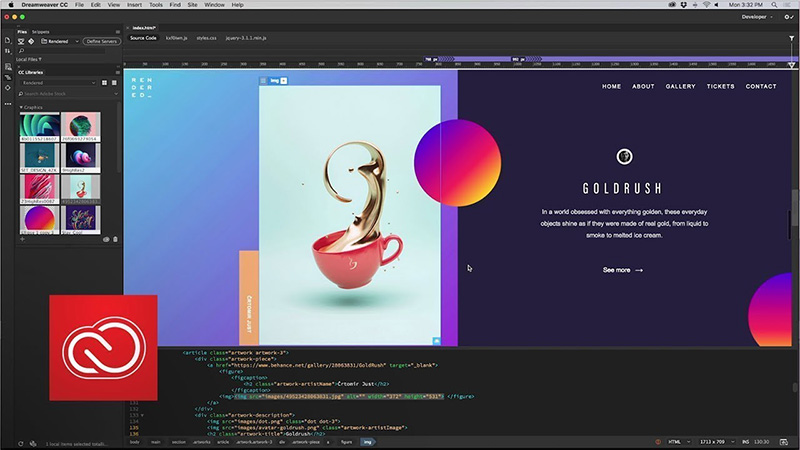
According to a W3Techs’ study, version 5 of the Adobe Dreamweaver is used by 27.9% of all websites while only 1.6% of websites using version 12. The Adobe Dreamweaver is a web development tool . It is created by Macromedia in 1997. It is available for both macOS and Windows operating systems.
Through this tool, you can build beautiful and tailor-made websites for any browser or device. The tool supports HTML, CSS, JavaScript, and much more, allowing you to create and publish web pages quickly. Through the Adobe Dreamweaver, you can code and manage dynamic websites easily with a smart and simplified coding engine.
Atom Text Editor
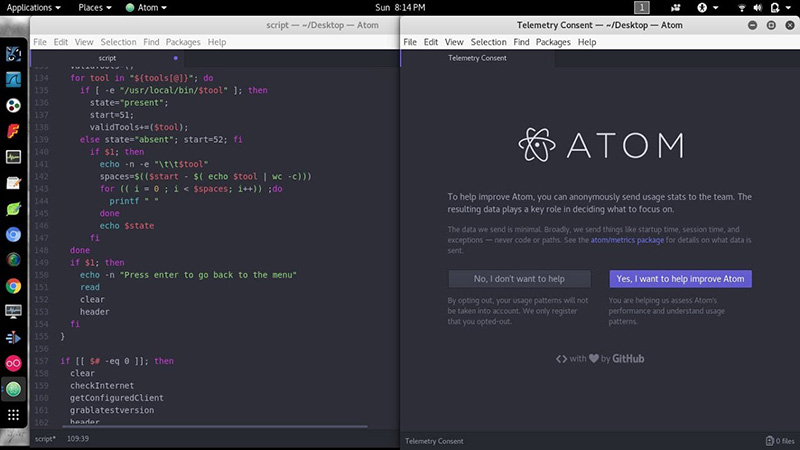
Atom is a free and open-source source code and text editor developed by GitHub which is a subsidiary of Microsoft and provides hosting for software development and version control using Git. According to a study by GitHub, in one year after its release, Atom reached 1.3 million downloads and over 350,000 active users by 2015.
Atom is compatible with Linux, macOS, and Microsoft Windows as well as offering support plug-ins written in JavaScript. As a desktop application, Atom is primarily used for web technologies and has a thriving online community. In the market, Atom is known as the “hackable text editor for the 21st Century” due to its range of customizations through CSS, HTML, and JavaScript.
Bluefish
A product of the Bluefish Dev Team, the Bluefish is an advanced text editor and free software that can be used with a wide variety of tools for programming and website development. It can also support a wide variety of coding languages, including C++, CSS, HTML, JavaScript, Python, Ruby, and XHTML, to name a few.
According to a study by Web Tech Survey, 750 websites use Bluefish with the USA being the most popular country and holding the number seven position in the market for editors. Bluefish is available and compatible with many platforms, including Linux, macOS, and Windows.
Elementor for WordPress

Developed by an Israeli-based software company, Elementor is a website builder for WordPress websites through which users can create and edit websites. It offers a simple drag-and-drop-feature to build websites with a built-in responsive mode. Elementor is available in both free and premium versions known as the Elementor Pro.
The Pro version offers additional features and more than 700 add-ons. According to a study by WordPress.org, Elementor has over 5 million active installations and is the 5th most popular WordPress plugin to date. It is available in over 50 languages and over 2.24% of the top one million websites in the world as powered by Elementor.
Google Web Designer
To think that Google will not have a say when it comes to website designing is absurd. The Google Web Designer is a program built by Google for Linux, Mac, and Windows. It can help in creating interactive HTML5 ads and various other types of HTML5 content.
The program offers a GUI (graphical user interface) that is accompanied by common design tools, including Google Web Fonts, shapes, pen, and 3D tools.
The designer’s code allows users to create CSS, JavaScript, and XML files while using code auto-completion and syntax highlighting to make for a user-friendly experience. According to a study by Cyber Infrastructure Inc., soon after its launch in 2013, more than 5,504 websites used the tool to develop their websites.
InVision Studio
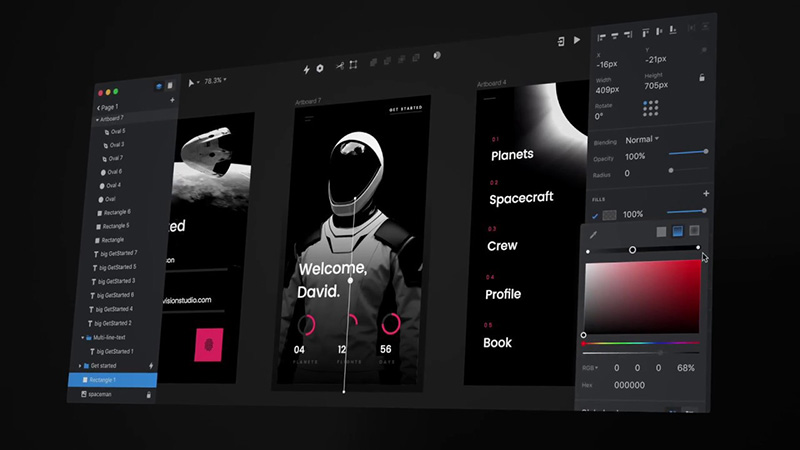
Considered as one of the most powerful screen design tools that are also available for free download, InVision Studio is inspired by the collaborative efforts of the world’s best design teams. It offers animation capabilities along with designing and prototyping, all in one place and is and compatible with Mac and Windows.
Through InVision Studio, you can achieve lightning-fast screen design with its intuitive vector-based drawing capabilities. According to a Tech Crunch report, InVision is valued at $1.9 billion, with over 5 million users. There are students out there who would request for dissertation assistance while they can play around with similar web designer tools in their free time just to become more efficacious in their use.
Sketch
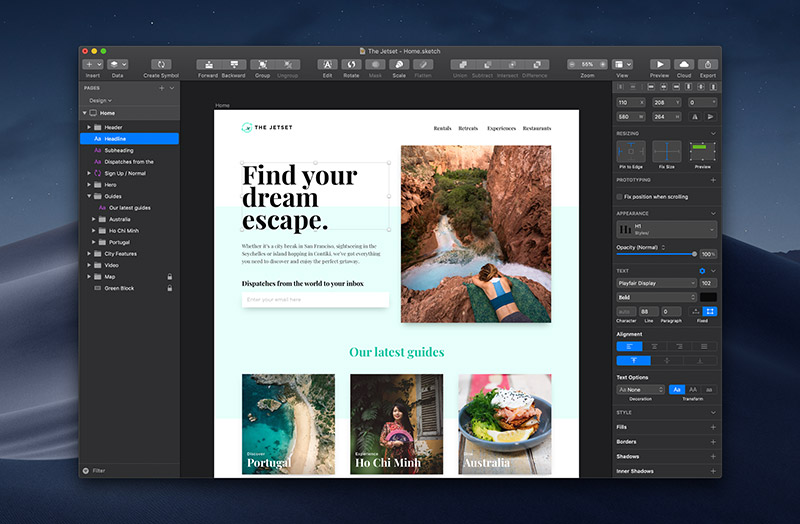
Introduced as a vector graphics editor for macOS, Sketch is developed by a Dutch company by the name of Sketch B.V. and was first released on 7th September 2010. It went on to win the Apple Design Award in 2012.
Today it is primarily being used for providing user experience and user interface designing of websites as well as mobile applications, however, it doesn’t include print design features. According to the findings of the company’s own website, Sketch is currently being used by over one million people, including freelancers and designer teams.
Weebly
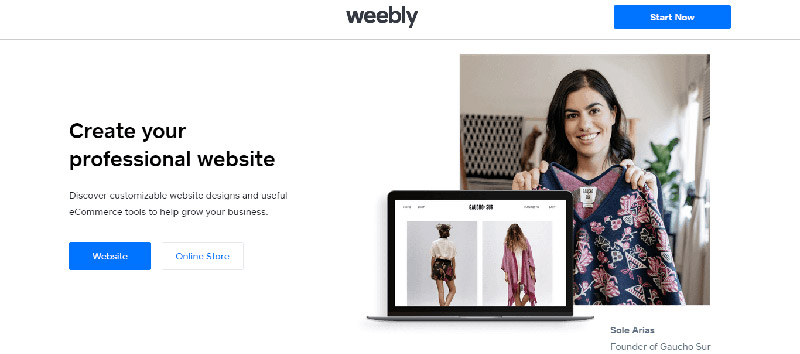
Weebly is headquartered in San Francisco and is a web-hosting service. However, it also offers you a free tool to create your very own website.
The tool can be accessed through their website where top designers can make beautiful themes come live and deliver a polished plus professional look for any computing device.
Themes provided by Weebly are ready to launch and fully customizable. According to a Weebly review by Digital.com, more than 30 million websites use the service.
Wix
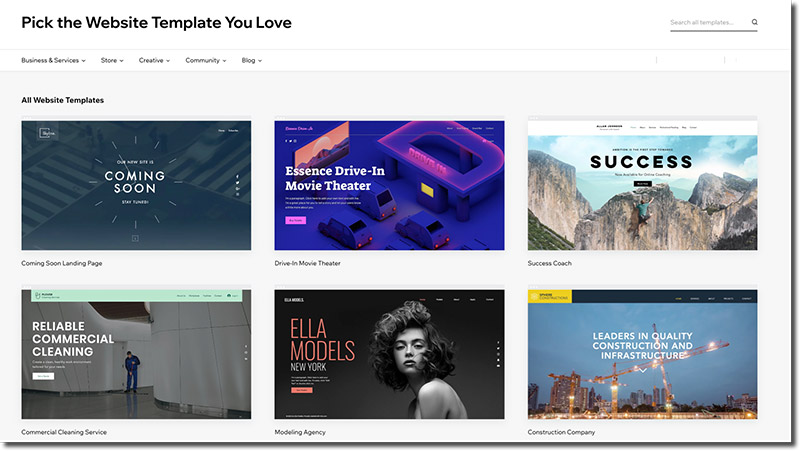
Another Israeli software company product on this list is Wix.com Ltd. Using HTML5 users can create websites and it provides cloud-based web development services. It also serves to create mobile-friendly websites through its simple to use but intuitive drag and drop tools that are fun to use.
Wix also offers users the ability to add social plug-ins and various other features, including community forums, contact forms, e-commerce, email marketing, and online marketing functions to their websites. According to a study by Website Builder Expert, over 100 million people across 190 different countries use Wix.
Conclusion
Website design and development is all the rage for people coming in from all walks of life. From corporations to social media influencers, to NGOs and government-owned organization, everybody wants to get their website up and running with that too in a style that appeal and attract.
I hope this post was able to provide you with some delightful tools that you can use to create and fashion the design of your own website. If you think I missed out on some important tools, then do care to share them with readers by leaving a mention of them in the comment section below.
Author bio: Samantha Kaylee currently works as an assistant editor at Crowd Writer. This is where higher education students can acquire a professional literature review writing service from experts specializing in their field of study.
No additional information provided by user.